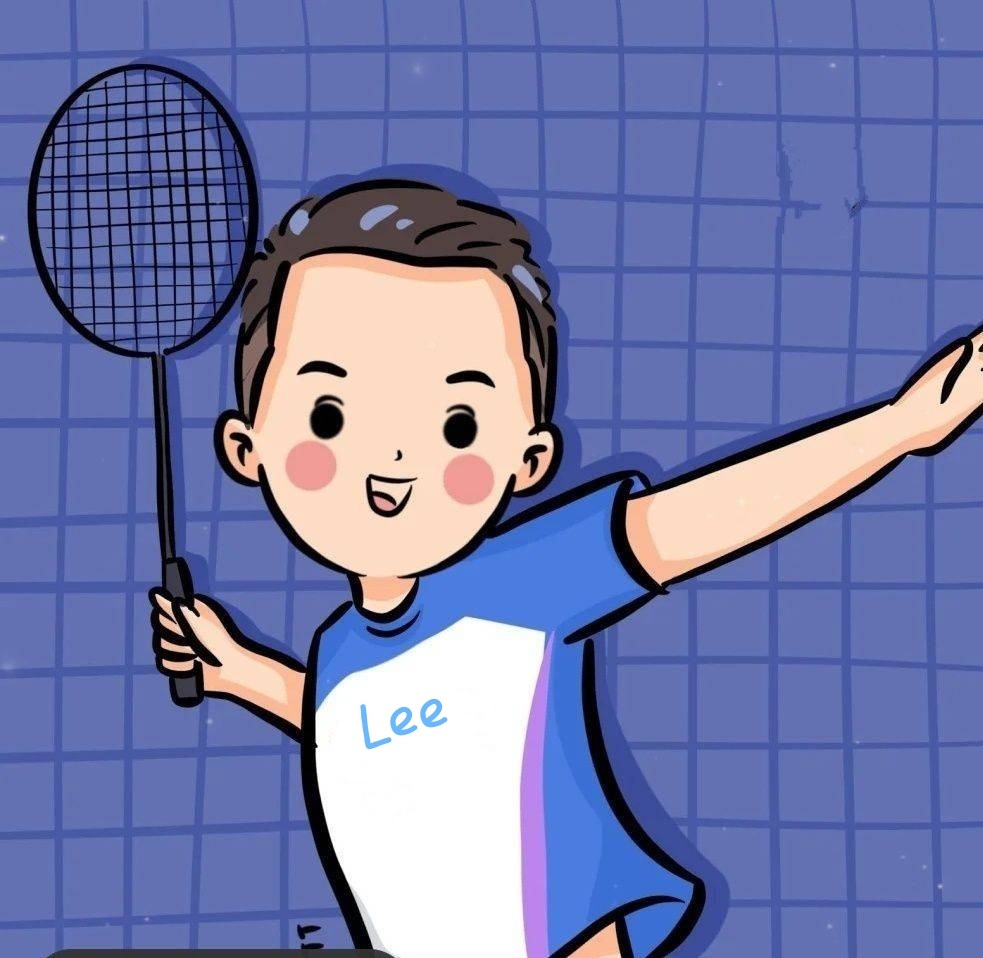最近一直需要使用git,但是自己老是记不住命令,索性写篇关于git的常用命令的博客,以便自己忘记命令时候查询。
git的工作流程
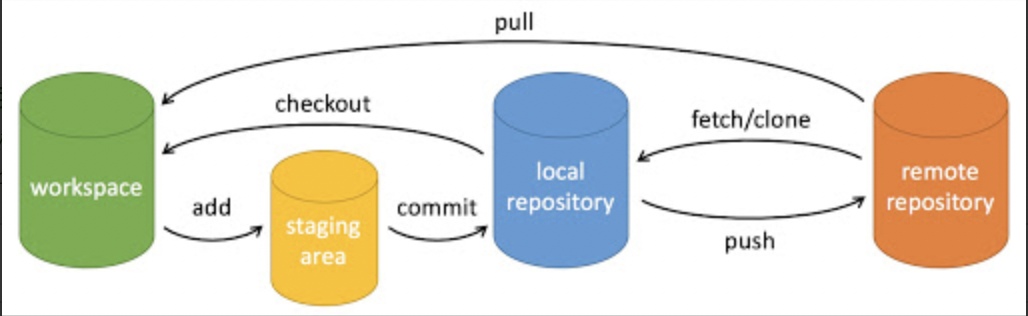
大致流程:首先从(remote repository)远程仓库clone文件到本地(local repository),紧接着通过编辑器编辑本地代码(即在workspace里编辑),pull从远程仓库下拉代码(因为可能会有其他人提交代码到你的分支里,所以修改代码前需先pull),在workspace修改完代码后,通过add命令添加到暂存区(staging area)再通过commit命令提交到本地仓库,最后由本地仓库通过push命令推到远程仓库中。
1.基本命令
1 | 1.1 git init // 如果需要新建一个 git 仓库 |
2.新建、切换分区
1 | 2.1 git branch newBranch // 新建一个本地分支 newBranch为分支名,新分支基于当前分支创建 |
3.删除分支
1 | 3.1 git branch -D branchName // 强制删除本地指定分支 |
4.查看分支及常用功能
1 | 4.1 git branch // 查看所有本地分支 |
5.合并分支
1 | 5.1 git merge branchName // 合并本地branchName到当前分支 |
6.撤销 回退
1 | --------撤销工作区的更改-------- |
7.取消git跟踪
1 | 7.1 git rm --cached filePath // 取消 对file的git跟踪,filePath 文件路径, 并在.gitignore 文件中添加 不想跟踪的该文件 |
8.新建tag(一般用tag标记已发布的版本)
1 | 8.1 git tag tagName // 创建本地最后一次提交的commit 标签,tagName 标签名, |
9.查看tag、切换tag
1 | 9.1 git tag // 查看本地已有tag标签列表 |
10.删除tag
1 | 10.1 git tag -d tagName // 删除本地tag |
本文采用CC-BY-SA-3.0协议,转载请注明出处
作者: Lee
作者: Lee