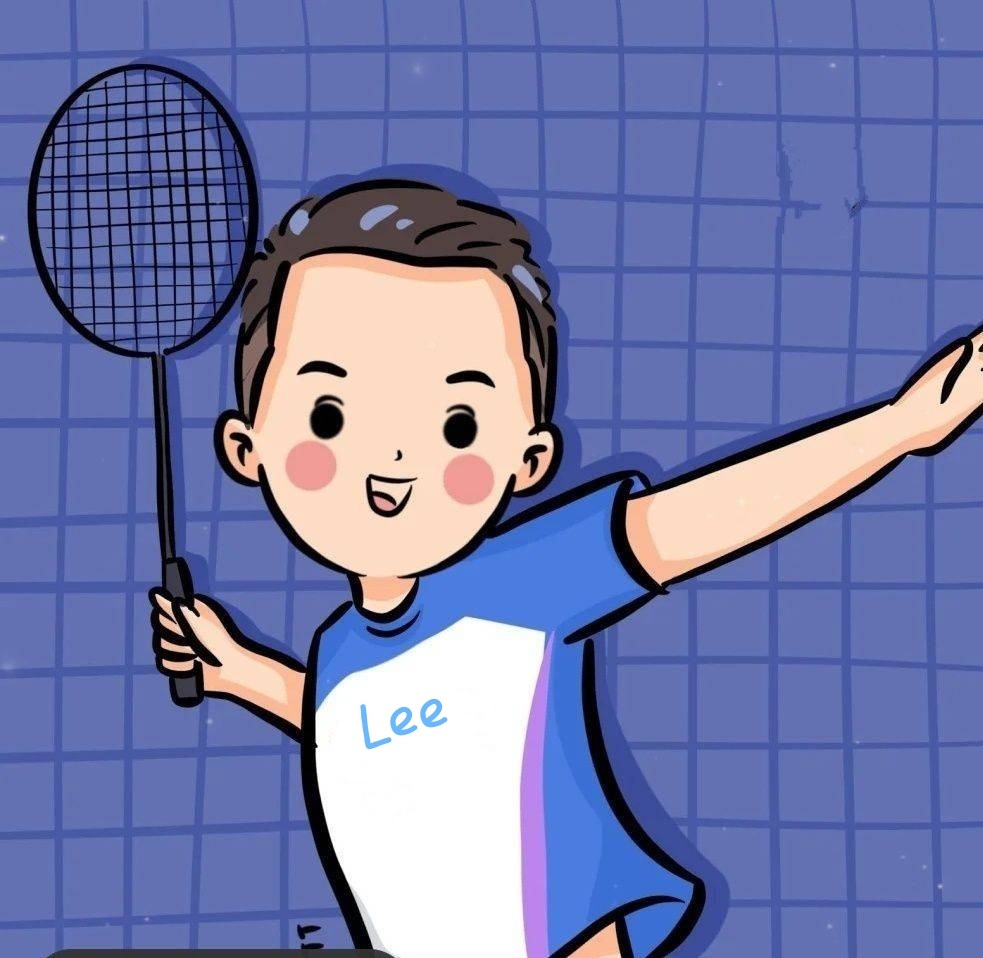校趣多自动卡打。
配置函数调用
首先登陆阿里云,找到控制台-函数计算FC-创建服务,进入之后选择创建函数:

然后配置基本设置:
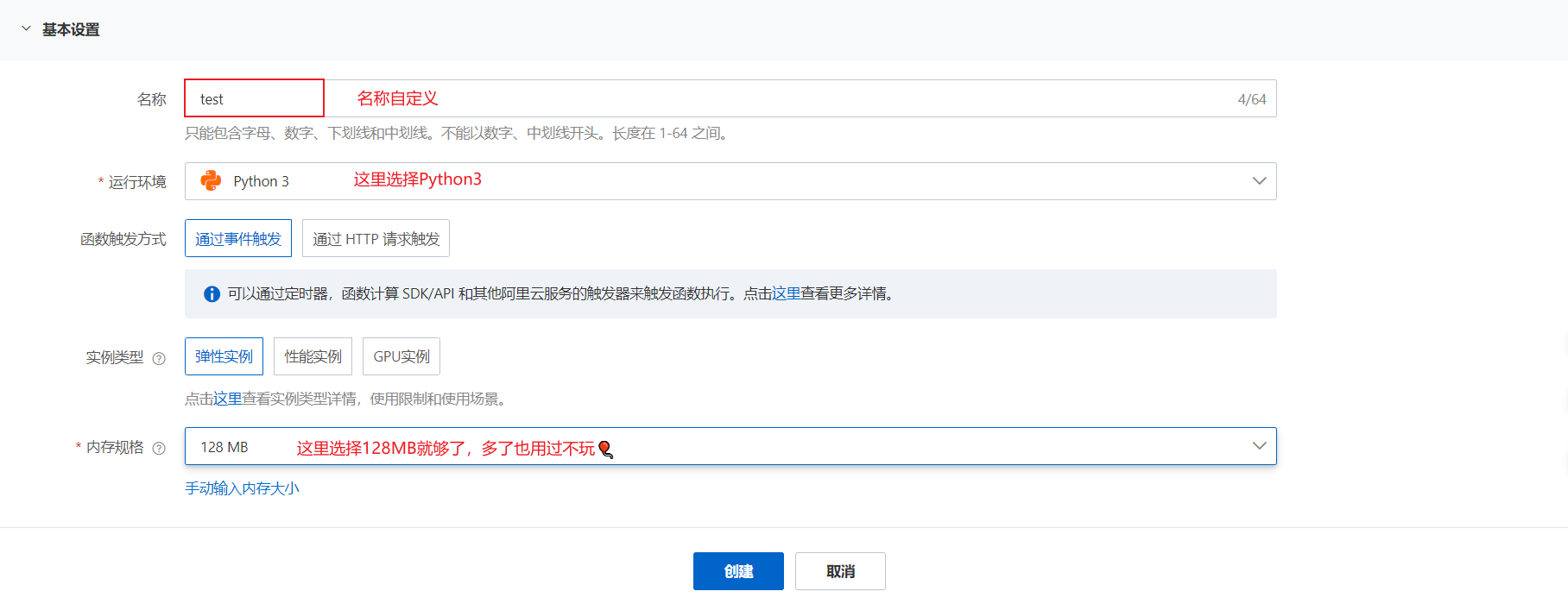
编写&上传代码
原作者写的打卡脚本:
1 | # -*- coding: utf-8 -*- |
详细说明:
- 打卡点 checkPlace 格式:XX省-XX市-XX区
- 联系方式 contactMethod 格式:电话号码
- 居住地 livingPlace 格式:XX省-XX市-XX区
- 详细住址 livingPlaceDetail
- 打卡省份 checkPlaceProvince
- 打卡城市 checkPlaceCity
- 打卡县市区 checkPlaceArea
以上这些是必须要填写的,另外还有一个不能忽视:
1 | "other": { |
这里是一定不能忘记的,要不然就会一直报错,这里需要用到抓包工具,我推荐一个抓包工具:Fiddler。
获取openid
首先需要在电脑上登陆微信,找到校趣多的小程序:
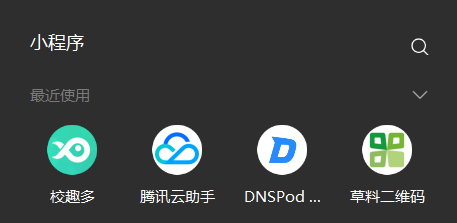
用电脑打卡一次,去找到路径:
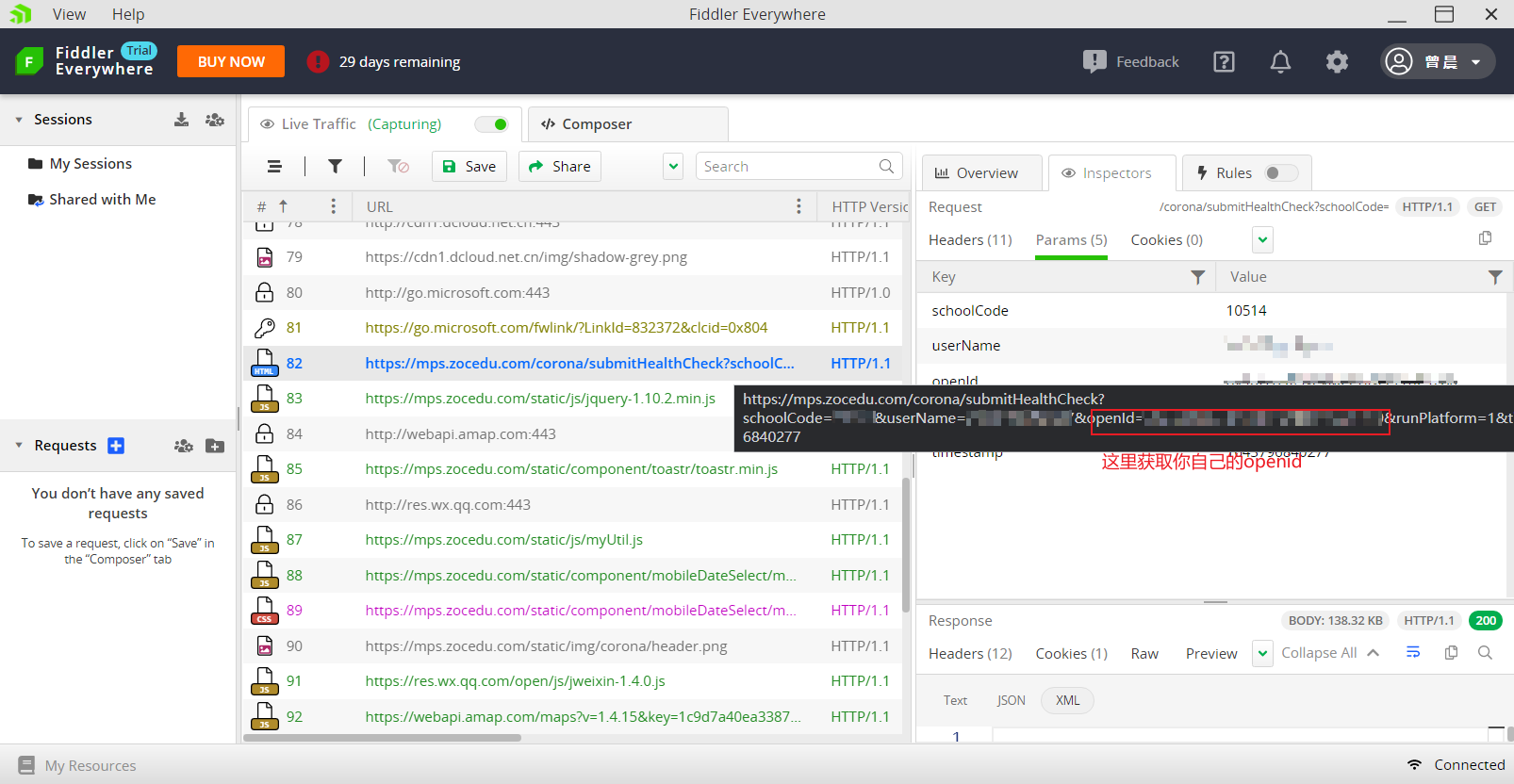
获取到自己openid以后就填写到代码当中去,这里最好先手动生成一下config.json,因为阿里云FC那个里面不知道是怎么回事,无法通过代码自动生成config.json。
设置定时触发
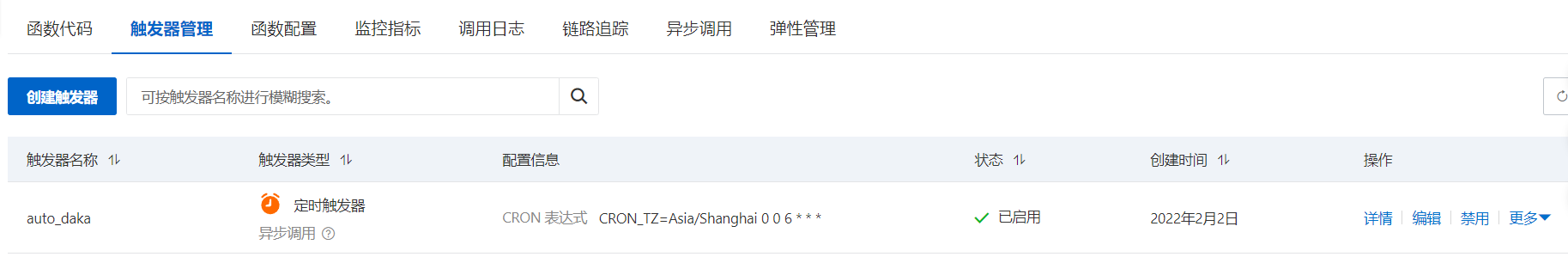
这里可以设置定时触发器,我设置的是上海时间每天早上六点自动打卡:CRON_TZ=Asia/Shanghai 0 0 6 * * *。
修改版本
这里对原先的代码进行了一些修改,增添了以下功能:
- 邮件发送
代码如下:
1 | # -*- coding: utf-8 -*- |
结果截图


然后配置基本设置:
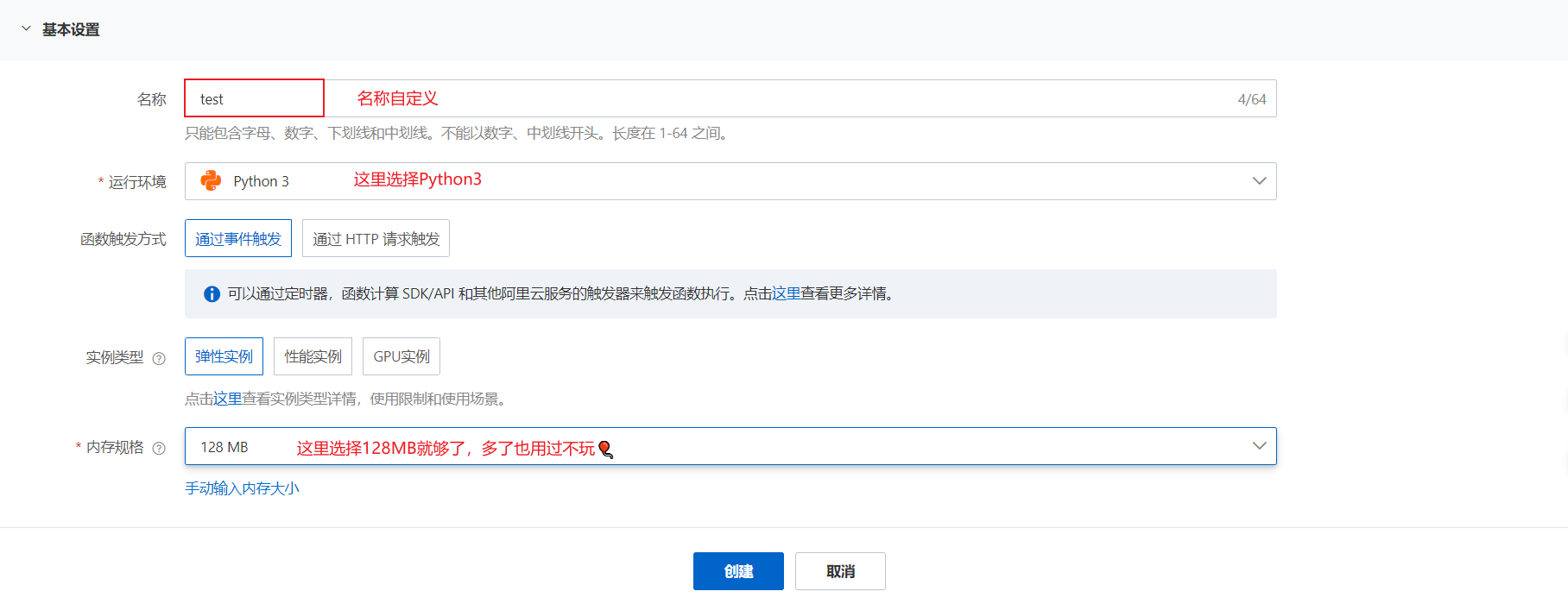
编写&上传代码
原作者写的打卡脚本:
1 | # -*- coding: utf-8 -*- |
详细说明:
- 打卡点 checkPlace 格式:XX省-XX市-XX区
- 联系方式 contactMethod 格式:电话号码
- 居住地 livingPlace 格式:XX省-XX市-XX区
- 详细住址 livingPlaceDetail
- 打卡省份 checkPlaceProvince
- 打卡城市 checkPlaceCity
- 打卡县市区 checkPlaceArea
以上这些是必须要填写的,另外还有一个不能忽视:
1 | "other": { |
这里是一定不能忘记的,要不然就会一直报错,这里需要用到抓包工具,我推荐一个抓包工具:Fiddler。
获取openid
首先需要在电脑上登陆微信,找到校趣多的小程序:
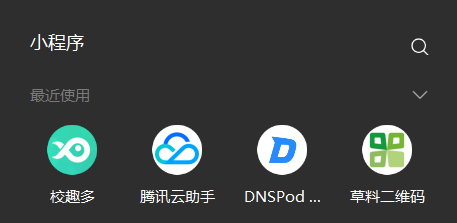
用电脑打卡一次,去找到路径:
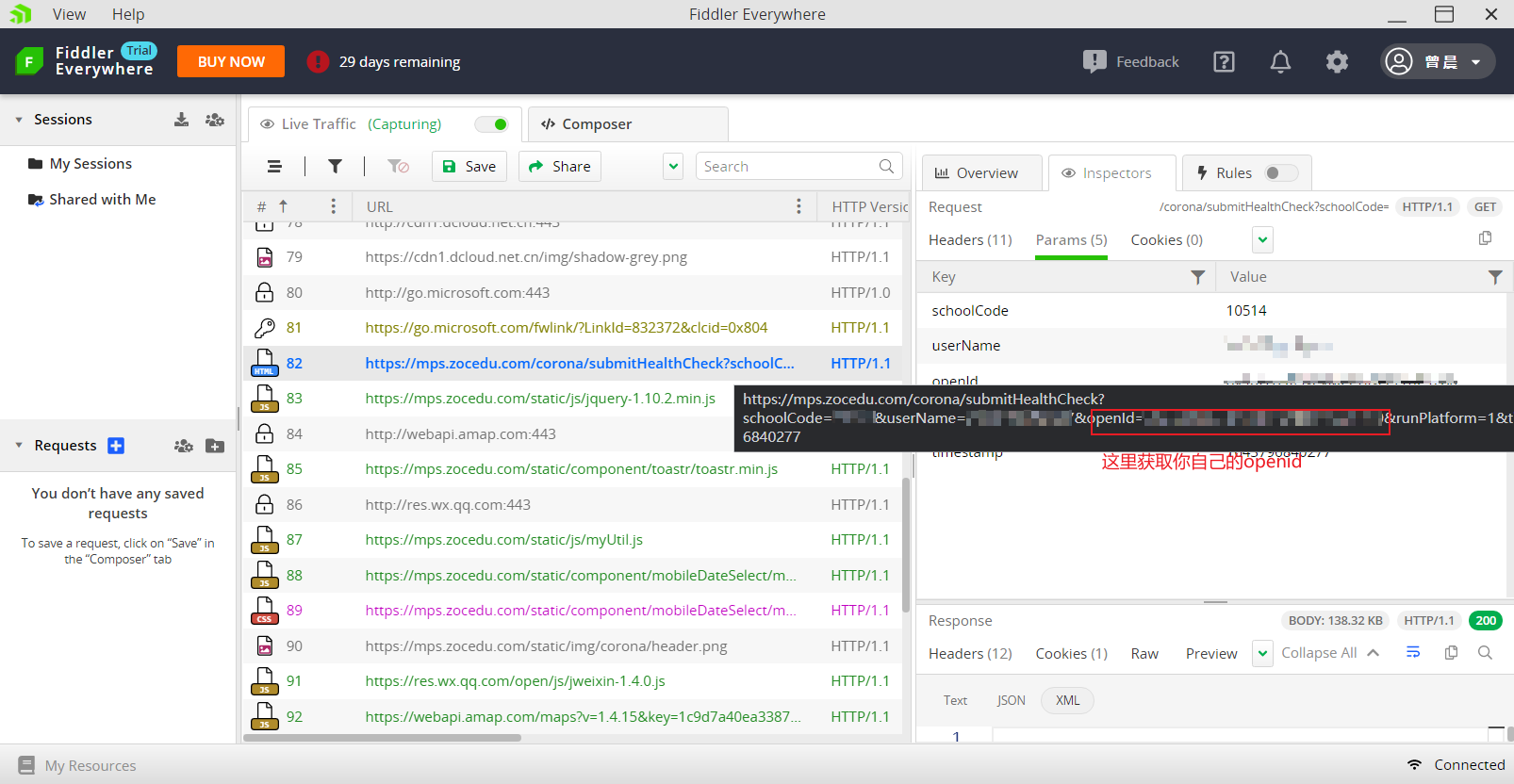
获取到自己openid以后就填写到代码当中去,这里最好先手动生成一下config.json,因为阿里云FC那个里面不知道是怎么回事,无法通过代码自动生成config.json。
设置定时触发
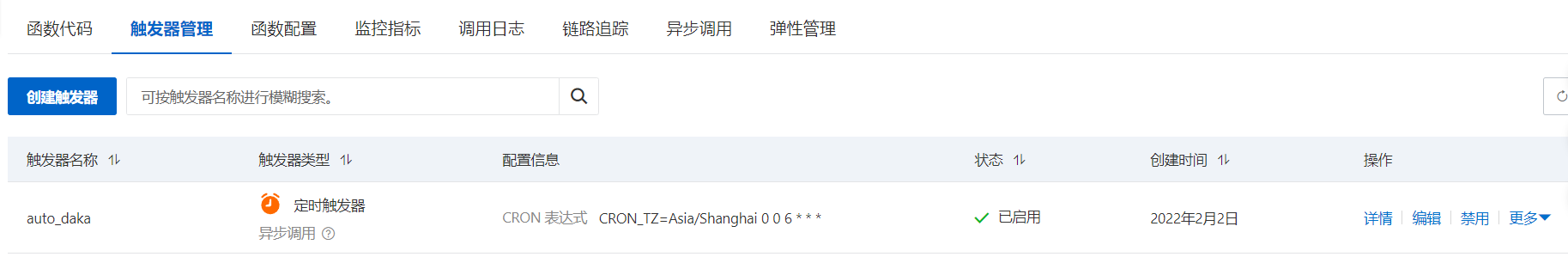
这里可以设置定时触发器,我设置的是上海时间每天早上六点自动打卡:CRON_TZ=Asia/Shanghai 0 0 6 * * *。
修改版本
这里对原先的代码进行了一些修改,增添了以下功能:
- 邮件发送
代码如下:
1 | # -*- coding: utf-8 -*- |
结果截图

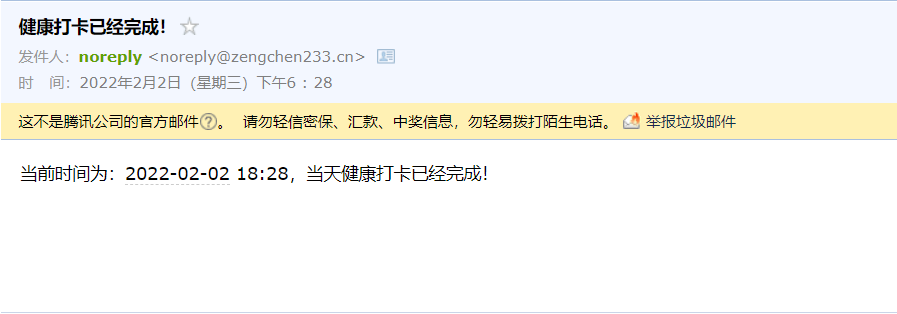 )
)
作者: Lee